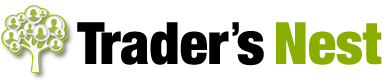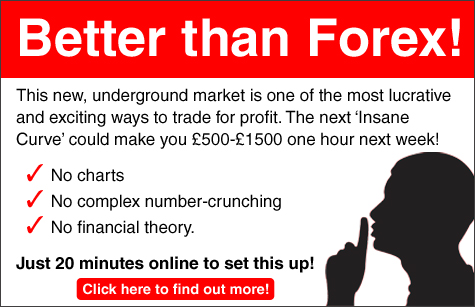Well, I finally took the plunge…
After being pestered to death by my two boys I bought a laptop for them to do their homework on…
Of course, this can be roughly translated into boy-speak as “play as many games as we can get away with and do a bit of homework when we get nagged!”
Now, I must be honest, I’m not a raging computer fanatic.
I mean, they’re great if you use them as a tool. If they serve a specific purpose like keeping in touch via email, or if they let you do something you just couldn’t do otherwise (can you imagine trying to hand-draw 2-minute candlestick charts in real time?).
But they always seem to run away with your time don’t they?
There’s always some feature, or a certain app, or a special piece of software that you don’t need to use right now but you end up learning about anyway. You know, just in case it comes in handy some day.
Before you know it an hour of video tutorials and note taking has whizzed by and it’s questionable whether the light will ever be worth the candle.
I don’t like it…but it’s the world our children are growing up in.
With my boys, their iPad tablets were bad enough. They’d connect up to each other and play a game called Minecraft.
They’d spend hours on it (complete with blazing rows over who had knocked the other one’s wall over, or who’d let the virtual pigs out of their pen) but tablet use has now been restricted to school holidays only, so that’s not so much a problem now.
And I must say, I do find it strangely depressing to walk into a room and find them glued to those little screens.
So I figured, with the laptop, if they really do enjoy spending time connected-up, at least they can be encouraged to learn a bit of coding and create some simple games rather than mindlessly playing them. Or learn how to build basic websites. It’ll all come in useful for them someday, I’m sure.
So imagine my horror when I fired up the new laptop ready to start their computer education only to be greeted by the strange new world of Windows 8!
This was going to be like learning a foreign language
If you’ve not seen it yourself it’s an operating system from Microsoft. And it’s like nothing I’ve encountered before. I think it was designed with touch-screen devices in mind so it’s all based on blocky tiles that you click on. I found it totally counter-intuitive to begin with (I’m getting my head round it a bit now).
It didn’t help when I’d got two excited boys jumping up and down issuing instructions though. “Let’s have a look at CBBC online, dad.” And, “how do you see what the football scores are, dad?” Honestly, I couldn’t even work out how to navigate my way around at first. So frustrating!
“Hang on, boys. Let me look in the book.”
(I’m not that daft, I did buy a copy of Windows 8 for Dummies at the same time as the computer!)
So, after a couple of hours messing around and customising the laptop until I found it vaguely usable, we were in business…
I didn’t waste time learning all the fancy ins and outs of Microsoft’s latest showpiece, I just needed to get all the basics close to hand: how to get on the internet, how to open a Word document (for that all important homework), how to download photos from a camera. You know the kind of stuff.
Here’s where you apply the Law of the Vital Few.
Now, all this flapping around reminded me of something called the Pareto Principle. Have you heard of it? It’s also known as the 80-20 rule.
The idea is that generally, in many varied fields, 80% of the results can be achieved from 20% of the options available…
- 80% of a company’s sales tend to come through 20% of its product lines.
- 80% of a football team’s goals might be scored by 20% of its players.
- 80% of software functionality can come through 20% of its features…
So whilst cautiously eying-up the 416 page Windows 8 for dummies I started thinking, “Well, I know I can get 80% usability of this computer from 84 of those pages. And I’ll bet I can break-it down again too. I reckon 17 of those 80 pages will give me all the essential nuts and bolts to get me up and running”.
And it was true, they did. The key is of course, finding which of those 17 pages to pay most attention to in the first place!
How the 80/20 Rule works with trading
So here’s how you can use the Pareto Principle as a short-cut to learning any new skill. You can still spend time later going over the small nuances but the essential 20% is what’s going to get you up and running fast and still give you 80% efficiency!
For this example let’s choose a trading theme. I’ve got a bit of a thing for good old Point & Figure charts at the moment (more to come on that in weeks to follow) so let’s say you were a trader wanting to start using P&F from a standing start. How might you use the 80-20 rule to get up and running quickly?
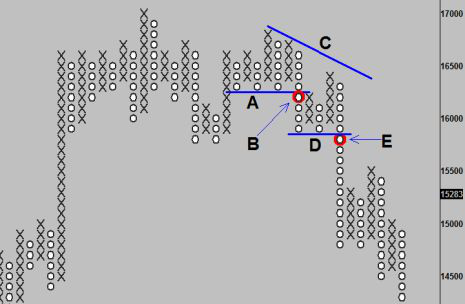 Sell Signals on a Point & Figure Chart
Sell Signals on a Point & Figure Chart
Example: Learning Point & Figure with the 80/20 rule
1. Break the skill down into its component parts.
The first thing you’d need to do is look at all the pieces that make up the whole process you’re trying to learn. With trading stuff it might be how to draw the charts, how to interpret the signals etc… It’s easy to do with trading methods because there is so much educational material available. Just buy a couple of well-regarded books or training courses on the area you’re interested in. You’ll find it’s all already been broken down for you!
2. Select the 20% to concentrate on.
Next, you’d need a way of filtering out the essential parts that’ll give you 80% of the results you’re looking for. That might be something you do by researching top-performers in the field, taking note of the things they do in common, and focusing hard on those common elements of success.
You might already have an idea of what 80% of the results will look like I did with the computer and in that case you can whittle your reference material down accordingly. But with something like Point & Figure charts, you can go one better. There is already a wealth of research done into the effectiveness of entry and exit signals. There’s even a book called The Complete Guide to Point-and-Figure Charting that breaks down the profitability of the different signals in great detail. So you could simply make a start with the 20% of the most profitable patterns they’ve already identified!
3. Get moving! Apply your refined selection of building blocks.
Take your 20% selection from step 2 and get to work testing. Apply the entry and exit patterns to your chosen market, run a backtest (easy to do manually with P&F charts) and see if you can’t notch up 80% of the optimised results through 20% of the trades.
It might need a bit of tweaking and fine tuning but the motto here is to move fast and refine quickly. If you do want develop a new skill you’ll do it so much faster by simply getting into action and forget about meticulously learning the non-essentials. You can do that later, if you still think you need to at all.
Be Prepared: Market Moving Data Coming This Week (London Time):
Wednesday 8th February
15:30 USD Crude Oil Inventories
Thursday 9th February
13:30 GBP Carney Speaks
Friday 10th February
09:30 GBP Manufacturing Production
15:00 USD Consumer Sentiment
Monday 13th February
– no big reports
Tuesday 14th February
07:00 EUR German GDP
09:30 GBP Consumer Price Index
13:30 USD Producer Price Index
15:00 USD Yellen Speaks
So there’s nothing earth-shattering scheduled in the week ahead as far as scheduled reports go. But that doesn’t mean the markets can’t move!
Trade safely, keep an eye on Carney’s comments on Thursday, and I’ll catch up with again next week.