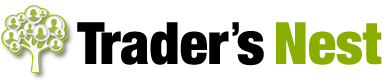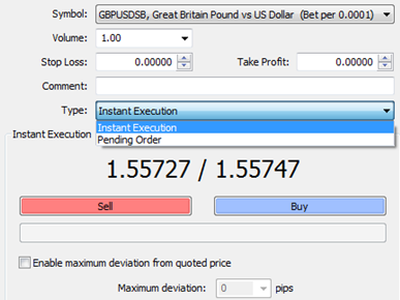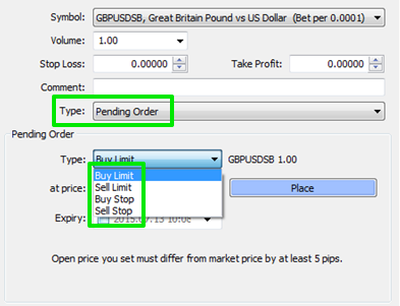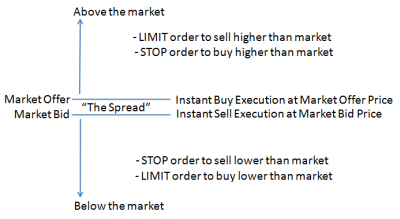When newer traders make their way to the Metatrader platform for the first time it’s easy to become overwhelmed by the range of options on the MT4 order ticket.
“Surely it should only be a button for buy and a button for sell, shouldn’t it? Why am I seeing things like ‘Buy Limit’, and ‘Sell Stop’? Why is it all so confusing?”
If that sounds like a familiar story, don’t worry! We’re going to run through all the different order types today. I’ll tell you exactly what the different orders do and when best to use them to your advantage.
Now I know it might all seem a bit confusing at first, but carefully choose the right tool for the job and you can actually gain an extra edge each time you pull the trigger on a trade.
So first of all, let’s have a look at what you’ll see on the screen when you first call up the Metatrader order ticket.
Here’s an order ticket for the GBPUSD market:
Metatrader (MT4) Order Ticket
You’ll find that the default ticket comes populated for you to instantly buy or sell at the current market price: the order type is set for ‘Instant Execution’ (I’ve also shown you the other available option – pending order – more about those in a minute).
An Instant Execution BUY order would go through at the ‘offer’ price. That’s 1.55747 in the example shown.
And an Instant Execution SELL order would go through at the ‘bid’ price. That’s 1.55727 in the example shown.
But why are there two different prices for buying and selling?
Well, that’s how the broker or spread bet firm take their piece of the pie.
It’s called the price spread and it’s no different to the rates you’ll see quoted when you change pounds sterling into Euros at the bank before you jet away on your holidays.
You’ll have seen the ‘bank buys at quote’ and the ‘bank sells at quote’, right? Well that’s the bank doing the same thing as the Forex firms – building in a price spread that means they take a chunk of the transaction for themselves – only the high street banks do it on a much grander scale than the trading firms!
(Once you’ve gotten used to tight Forex trading spreads the prices you’ll see down at the bank for exchanging hard currency will make your eyes water!)
Anyway, back to our example trade…
You can see that there is a 2 pip spread between the price you can buy at and the price you can sell at (a pip is one unit of the fourth decimal in GBPUSD). If you had an urgent need to get into this market you could just hit Buy or Sell and you’d be straight into the position.
The advantage of using the instant execution order is that you are done and dusted in the blink of an eye.
You’re into your position and don’t have to worry about missing any subsequent movement in price.
There is a small pricing disadvantage though: the market will still be moving while your instant order is routed through the broker’s system so you can often receive a slightly different price than you were expecting. It’s called ‘slippage’. But unless the markets are really flying around with high volatility it’s not going to affect things too much.
The greater threat from using instant execution orders comes from user abuse!
They are so easy to use that you can literally fire off orders willy-nilly. And in the heat of the moment, when emotions are running high, this can pose a problem to a trader’s self-discipline.
When would you best use a ‘pending’ order?
So instant execution orders are fine when you want to get into the market quickly, and providing you have a legitimate reason for doing so! But what about the other available options – what if you have an idea that doesn’t need you in the market immediately, but perhaps depends on the price action fulfilling particular criteria first?
Well, that’s where the ‘pending’ order types come into play…
Here’s a screenshot of the drop-down list you’ll see when you select pending orders:
Metatrader (MT4) Order Ticket – Pending order
There are four new orders that become available: Buy limit, Sell limit, Buy Stop, and Sell Stop.
Let’s have a look at Stop orders first…
You are able to place a Buy Stop order above the current market price and your order will be filled only if the market trades up through your designated price.
Stop orders are good for getting into breakout trades.
For example: you’re bullish on the market, but you only want to be in a trade once the market has started to make a move upwards and has taken out the most recent high price.
Instead of sitting at the screen for hours, waiting, you could use a Buy Stop entry order to get you into the trade. It might look like this:
Using a Buy Stop order for strategic trade entry
Sell Stop orders work in a similar way only you’d use them to strategically enter your trade at a LOWER price than the current market.
Now what about the Limit orders?
Limit orders are great at getting you into trades when you have identified a good support or resistance level to use.
A Sell limit order would be used to enter a short position at a higher price than the current market. This might sound a bit odd – why would you want to sell when the market is moving higher?
So let me show you an example on the chart:
Buy limit orders work in a similar way – you’d place them below the current market to enter a long position but only if the market actually dips down to the price you specified.
So you can see from the chart example that the limit order is another way of strategically entering trades. It can help you achieve really good prices for your trade entries. But there is one drawback: if the market doesn’t quite reach the price you specified you’d miss the trade!
One way the professionals handle this problem is to ‘scale into’ a position by having limit orders spaced out by a few pips below the resistance level they are using. This way, their worst case is missing getting filled on just a small part of the intended position instead of the entire trade.
So both pending order types – the stop orders and the limit orders – allow you to be selective about entering trades. It means that you don’t have to follow along in real time to execute your trading ideas, plus they can help with your discipline because they force you to actually have a plan in place before you submit the order – no excuses for random trade entries!
And just to wrap things up, here’s an easy overview of where you’d use each order type in relation to the current market:
Be Prepared: Market Moving Data Coming This Week (London Time)
Wednesday 14th September
09:30 GBP Average Earnings index
09:30 GBP Claimant count change
15:30 USD Crude Oil Inventories
Thursday 15th September
09:30 GBP Retail Sales
10:00 EUR Consumer Price Index
12:00 GBP Interest Rate Decision
13:30 USD Retail Sales
13:30 USD Philly Fed
13:30 USD Producer Price Index
Friday 16th September
13:30 USD Consumer Price Index
Monday 19th September
– no big reports scheduled
Tuesday 220th September
13:30 USD Building Permits
Thursday has the potential for a bit of whipsaw price action: British interest rate decision and then a slew of different US reports at 1:30pm. Keep your wits about you!